
Daniel Murfin, a lighting designer and programmer, has released an iPhone app called ShowTool LD – a piece of software that has a dipswitch calculator, DMX calculator, gel calculator, and beam calculator rolled up into one application. Daniel is charging $3.99 for this app, which is available in the iTunes Store.
Daniel is @murfin on Twitter, just as an FYI.
From Daniel’s website on ShowTool LD:
BEAM CALC
The beam calculator comes in 2 modes, Simple and Accurate. It also allows for specifying two angles for Pars etc.In Simple mode simply specify the beam angle and then adjust either the throw distance or beam diameter to see the other calculated live in front of you.
In Accurate mode the vertical height and horizontal distance of the lantern from the centre of the beam can be specified, giving much more advanced results.
GEL CUTS
The gel cuts calculator provides powerful functionality for calculating the number of cuts and wastage from all major gel manufacturers and a wide range of frame sizes.Specify your own frame size, or use the lantern picker to choose from a huge selection of lanterns from around the world. Want a lantern not listed, will be added upon request).
DIPS CALC
The dip switch calculator allows inputting of DMX values and sets up the dip switches live in front of you! Works with both 1 = All off and 512 = All off dip switch setups.You can also set the channels required per fixture to increment by that value and see at a glance how many fixtures per universe are possible.
Further integration with the DMX Calc, see below.
DMX CALC
The DMX calculator allows you to set the local address and universe to see the global DMX address, or set the global address to see the local address and universe simply and swiftly.As with Dips Calc you can specify channels per fixture, but in addition this will update a list of 12 fixtures with the local DMX, universe and global address, starting from the address you initially specify.
Need to set the dips for a fixture? Simply click the button for each fixture and the Dips Calc will load showing you just how to set the switches.
All features provide full metric and imperial options as well as providing international number formatting support.
More great features and utilities planned, with free updates for all users.
Daniel, being the super awesome dude that he is, gave me six free codes for this software, so let’s have a little contest! Where does Daniel live? I bet you could find the answer on his website, and when you do – send me an email through the contact form telling me what you found! I’ll pick six winners tomorrow, so make sure that you leave me your contact info! Good luck!

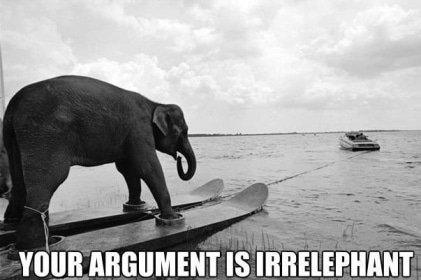



excellent app
Comments are closed.